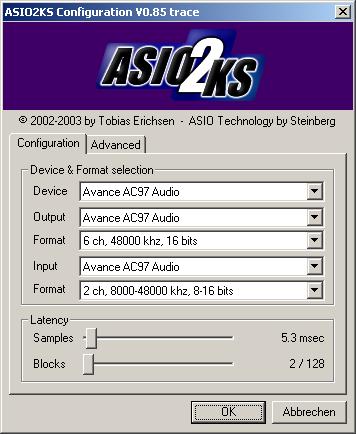|
|
Here you can find detailed information about the installation and operation of ASIO2KS and about it's compatibility with different soundcards and audio-applications. As this driver does not replace the original driver of the soundcard, no compatibility-problems with other applications can be expected. During ASIO-use the soundcard will not be available for other applications though. 
Installation of ASIO2KS is done in a breeze. The driver is actually just one file: ASIO2KS.CPL which has to be put in the System32 directory of your PC. Afterwards you can open your system control panel. A new icon will be placed there. Double-clicking this will show the following dialog:
Select the soundcard to be used (in case you have multiple soundcards in your system) and the specific ports
on this card.
The last action you need to take is to set a latency-value. This value depends on the soundcard you have, the performance
of your CPU and the complexity of the software you want to run. 
This is a small list of soundcards already tested with ASIO2KS. This list
will be updated in the future to include additional tested environments. Edirol UA-1A (USB) Terratec EWX 24/96 (PCI) Asus P4T533-C (onboard) Soundblaster 128 (PCI) 
Here is a list of ASIO-applications that have been tested successfully with ASIO2KS. Steinberg V-STack (standalone host) Steinberg Cubase SX (midi-sequencer) XLUTOP Chainer (standalone host) Native Instruments FM7 (softsynth) Native Instruments Absynth (softsynth) |
| Copyright © 2002-2018 by Tobias Erichsen. |